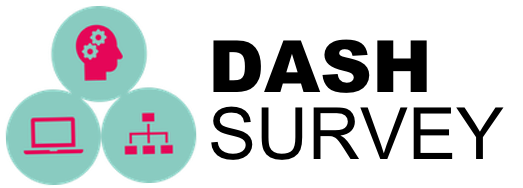The core focus of our project is the DASH survey itself and the results and insights that the survey generates in terms of understanding an organisation’s digital attitudes and skills. However, once the project had kicked off, the team quickly realised that a project website would be hugely beneficial in order to engage effectively with staff across the heritage sector and to provide supporting information. Since we had no core budget for a website we created a ‘Minimum Viable Product’ (MVP) site as cheaply and effectively as we could. In this post I’ll explain the steps we took to achieve this.
Platform and hosting
We used WordPress as a content management system for the site as it is open source, well-supported, and there are a host of plugins and themes that allow for rapid website development. Since we created the DASH website in a subdirectory of the main Timmus Research website there were no additional costs for domain registration, hosting or SSL certificates.
Design
We used the One Page Express PRO theme for the DASH Survey website. This theme is very customisable, and provides a range of design templates and pre-defined content blocks that could be used to provide structure for adding our own copy and images. It is also a responsive theme, so the site works equally well on smartphone, tablet or desktop. We were able to easily customise the colours of the theme to match those of the National Lottery Heritage Fund’s brand guidelines in order to provide some visual familiarity.
We created the main logos and process charts for the website using Powerpoint (apologies to all graphic designers!), making extensive use of Powerpoint’s icon library. While these don’t quite have the polished look and feel of something that a professional graphic designer or illustrator might produce, they suffice within the context of the website as a low budget MVP.
Decorative images on blog posts (like the one on this page!) were sourced from unDraw, which provides a range of high quality illustrations with a fully open license .
Accessibility
We needed to ensure we created a website that met accessibility guidelines. When using a commercial template one is largely at the mercy of the template designer. However, since the site consists primarily of simple images and text , and is marked up in a sensible, semantic manner, the accessibility of the site is moderately good (minimum WAI-A) , each page was checked with WebAIM’s WAVE tool. The creator of the site theme was also very fast and helpful in responding to an issue with the display on alt text for images on the home page on the website,.
Maps
We used Google’s My Maps to embed a map in the website site to show the locations of the organisations that have signed up for the survey. This is relatively simple and cost-free to achieve, with Google providing very clear instructions on how to do this. In short, we maintain a list of organisation names, URLs and postcodes in a Google Sheet, and this is imported into a custom map. My Maps allows the maps icons to be customised and labelled. A code snippet is then embedded into he DASH survey site to display the map.
Browser testing
We tested the site on all modern browsers (Chrome, Safari. Firefox, Edge), and used browsershots to check what the site looked liked on older browsers.
In summary, it is easy to wish for a bespoke website build, but this takes time and money that this project did not have. We hope that by sharing this alternative approach, we can encourage others to work within the confines of standard templates in order to quickly and cheaply create something that does what is required to support a project.